Kids And Digital Devices: How To Manage This Summer
- Parents Only

By Hayley Dean, ellaslist and Dr Kristy Goodwin
I have to get something off my chest that’s been racking me with guilt. After the birth of my second son, I was having a particularly tough day; little sleep, clingy baby, active toddler on a hot hot Summer day so I did what I swore I would NEVER* (*pre baby) do. Desperate for respite, I pumped up the aircon, wiped out the Twisties and turned on my old Nintendo Wii that had been lying dormant for years. And so it began. What was meant to be a little distraction to help Mummy has turned into a love affair between Super Mario and my now 4 year old son.
But should I feel this guilty about Mario? All we ever hear in the media is how woeful digital devices are for our kids and how they make us last parents. Could they really be that bad? We are living in an age where technology is all around us. Our children will learn subjects like robotics and coding in school so am I merely facilitating the development of Steve Jobs 2.0 or am I setting my son us for a life on the Centrelink line?
With Christmas just around the corner, many of our children will be receiving gaming console, ipads and smart phones for Christmas. Away from school, they have so much more time on their hands to play with these devices – how, as parents, can we manage this effectively?
Feeling overwhelmed, I turned to Australia’s leading children’s digital parenting educator (and mum) for advice, Dr Kristy Goodwin. Dr Goodwin is the author of Raising Your Child in a Digital World.

And thankfully, as it turns out, Docs won’t be knocking on my door anytime soon. I am not the worlds laziest mum as the media would make me out to be and neither are you!
Thanks to Dr Kristy Goodwin, here are her 6 quick tips for managing your kids time with screens/digital devices this Summer:
1. Think about screen time before the holidays start. You could create a Media Management Plan before the holidays (or at least give it some thought). It’s critical to think about more than simply quantifying “how much” time kids spend with screens. Establish firm rules about what, when, where, with whom and how much time they can spend with screens. It’s too late to start these discussions once kids are plugged in and immersed in the screen.
2. Find high-quality, age-appropriate content. What your child does with a screen is critical. Is it leisure or learning? Are they active or passive? Is it developmentally-appropriate? If you’re after app, website, video game, TV show and movie reviews then Common Sense Media have an app (yes, an app for finding apps). The Australian Council on Children and the Media has a Know Before You Load (app review) service and Know Before You Go (movie review) service.
3. Set limits. Rather than prescribing “amounts of time” kids can spend with screens over the holidays, give them precise quantities and clear cut-off points. For example, tell them, “You can watch two episodes of Play School and then turn off the TV.” Or “You can get to level 5 in the video game and then you need to turn it off.” These are precise parameters and kids are much less likely to argue with you. This is especially important for children aged under 6 years who typically don’t understand the abstract concept of time.
4. Give them warnings before their screen-time will end. This will help to prevent the tears and tantrums when the iPad is turned off. Called “cognitive priming” these simple verbal reminders allow kids to prepare themselves that their screen-time will soon end. This can prevent the dreaded techno-tantrum. One of the reasons kids have techno-tantrums is because their brain is releasing the neurotransmitter dopamine when using a screen and when we abruptly demand that they switch off the digital device, we’re literally cutting off their dopamine supply. Warnings help them to mentally prepare.

5. Show an active interest in what your kids are doing online. Our kids are often playing in digital playgrounds, completely unsupervised. If we take an interest in what our kids are doing online, it tells them that we value what they’re doing and stops them from seeing screens as something taboo (this is when kids can get into trouble). It also helps us to connect what they’re doing online to the real, offline world and encourages them to come to us if they have problems online (if we don’t show an interest in their online world kids often try to “fix” issues themselves).
6. Use Internet filtering software. This ensures kids aren’t accessing inappropriate content. Our kids will make mistakes and are naturally curious (it’s a rite of passage), but now their online mistakes and curiosity have digital DNA attached and mean that kids can access violent, pornographic or inappropriate content. Internet-filtering software gives you peace of mind. I personally use and recommend The Family Zone as it not only keeps kids safe, but it also allows parents to have discussions with kids about what they’re doing online.
If you would like to win a copy of Dr Kristy Goodwin's book, Raising Your Child in a Digital World, follow us on Facebook to find out how!
Dr Kristy Goodwin is a leading children’s digital parenting educator (and mum who also endures her kids’ techno-tantrums!). She’s the author of Raising Your Child in a Digital World and a media commentator who helps parents, educators and health professionals navigate young children’s digital world. More information about Dr Kristy Goodwin’s book is available here: drkristygoodwin.com/book/
Reviews